Web Site Design Maintenance and Evaluation read
In this post, you will read about the importance of Useful Web Site Design Maintenance Tips and Evaluations.

Evaluating Web Site Performance
At the heart of your original design plan are your site’s primary and secondary goals and the objectives necessary to accomplish those goals, as stated in your site’s purpose statement.
After publishing your site, you must then begin the ongoing process of evaluating your site’s performance toward achieving its stated goals and purpose.
Evaluating the performance of a simple personal or topical site with one or two goals should not be too difficult.
In most cases, getting feedback from family, friends, classmates, and other members of the site’s target audience suffices to ensure that the site is accomplishing its goals and purpose.
Web site performance evaluation becomes much more complicated for most commercial sites with multiple goals and broadly defined purposes.
Typically, these types of sites follow a formal evaluation plan that, besides ongoing testing and visitor feedback, might include benchmarking,
Web server log transaction analysis, and a review of other performance measures, often by third-party marketing professionals.
BENCHMARKING
A benchmark is a measurement standard with which we can compare actual performance.
For example, a benchmark for an organizational or e-commerce site might be to increase the number of visitors by 7 percent per month over the next 12 months.
Comparing the benchmark with the actual growth in the number of site visitors each month. This will help a site’s owner determine any changes to make at the site.
A performance benchmark is not static; after evaluation against actual performance, a benchmark might need to be adjusted to make it more realistic.
WEB SERVER LOG ANALYSIS each time a browser requests a Web page from a Web server, that request for a page is recorded on the server’s transaction log.
Web server log transactions provide a wealth of information, such as
• The requesting computer’s IP address
• The browser making the request
• The date and time of the request
• The URL of a referring link (the link the visitor clicked to jump to the site’s page)
• The path a visitor takes from page to page through a Web site
From the raw data in a Web server transaction log, additional measures of visitors’ behaviors using log analysis software.
Web server log analysis software installed on your own servers or by your hosting company.
However, many large organizations and e-commerce companies contract with professional marketers that focus on Web site performance evaluation.
These performance measurements are called Web analytics.
Web Site Maintenance and Evaluation
The Web is a dynamic environment where rapid changes in technology and visitors’ expectations can make today’s attractive Web site appear tired and old-fashioned by tomorrow.
A clear minded Web designer understands Web design is a continuing process and that the work of developing, creating, and maintaining a Web site.
Ongoing Maintenance, Updating, and Retesting
It is important to maintain, update, and retest (as necessary) your Web site elements regularly.
Besides checking for problems, such maintenance keeps your
site is fresh and keeps your audience coming back by offering something new.
As part of an ongoing maintenance plan, do:
• Add timely content. For example, change photographs, add to/substitute text, publicize upcoming events, and offer timely tips.
Fresh, appealing content will encourage visitors to return to your Web site.
• Check for broken links and add new links. Prevent frustration for your site visitors by maintaining a functional navigational system.
• Include a mechanism for gathering user feedback and act on that feedback.
Visitors’ suggestions and criticisms can help you improve your Web site.
• Evaluate and implement new technologies to further your site’s objectives and increase its accessibility and usability.
• Retest site features periodically.
Although some WYSIWYG editors include the capability to update pages living on the live server. I recommend you avoid this practice.
Updating live pages carries the risk that your audience will see incomplete or undesired changes.
Follow these steps for maintaining and updating your Web site:
1. Download the desired Web page from the Web server to your computer to work with the most current version of the page.
2. Update the Web page.
3. Open the Web page in a browser and check the changes and the page display.
4. If the changes and the page display are acceptable, then upload the updated page to the server, replacing the existing page.
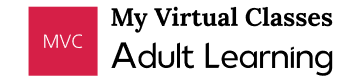

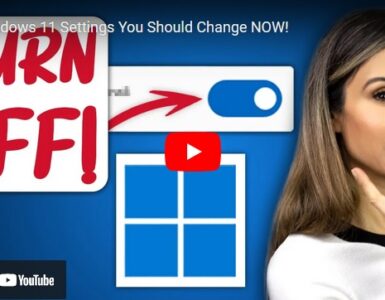


Add comment