Mobile Device Threats and Security Risks Usage
There are many threats and security risks including the devices. So where do we start today? Mobile Device Threats and Security Risks Usage.
Editor note: This post has been revised January 16, 2018.
Case Study:
I need to protect both business and personal data, including financial assets for privacy reasons. This mindset is an internal best practice learned over three decades in financial corporations and non-profit organizations. These threats arise from both internal and external environments. Furthermore, complicating these risks is the use of employee devices to access business data.
My smartphone is an Apple product, which has a secure operating system and is upgraded from time to time. Furthermore, iPads are in use within the family and fall under the same umbrella as far as system services. In addition, all the third-party applications are sourced from the Apple Store, which monitors product before, and after releases to the public.
This offers protection to users from rogue applications that operate in nefarious ways. However, the laptops are all windows based devices. All these are connected through a computer network which are vulnerable to virus, malware and hacking attacks. Another concern is losing or misplacing a device.

Possible solutions you should consider.
The theft or losing any device interrupts necessity and productivity. In addition, keeping all these devices safe from internal or external threats is a priority. In the text, Doherty (2016) states that “this remains an obvious and low tech.” Consequently, the material and commonsense warn that time is of the essence in notifying a loss. Filing reports to various parties, dealing with recovery issues all impact productivity and involves stress. Furthermore, Doherty (2016) states that “blocking or wiping the device remain the best options if it is lost or stolen” While this offers some peace of mind that your data is safe. Unfortunately, opportunists remain the ever-present danger that affects our lives financially, personally and often professionally.
How to overcome the challenges and threats.
The plan to overcome the challenges and threats include the following techniques and strategies. Keep all smartphones, iPhones, iPads, and laptops operating systems updated all the time. Furthermore, maintain mobile device screen locks and password protection. As well as using a strong passcode can prevent issues. As far as the laptops are windows based machines, and require their own operating system updates. They also require additional software to protect from attacks. Installing antivirus, antimalware software, and using browser add-ons for safe internet searching are used. In the office, BYOD use and desktop virtualization solutions offer an alternative for small to medium business. Next is storage techniques and strategies.
Storage of Data
Keep the storage of data in a safe place, and backing up all devices to protect data loss. One technique recommended exists in using cloud storage to keep copies of data off-site. An example provider is Google Drive, which allows for 15 Gb of data for free. In addition, the aforementioned Apple products have backups that exist locally. An example technique involves storing data using an external drive via the laptop. Furthermore, data is stored on iCloud, which allows only 5 Gb of data for free.
However, Apple collects a fee for larger storage volumes. In addition, there are similar services offered by Amazon and Dropbox, with free volume limitations applying. Additional online storage options are explored in this article. Muchmore (2017) states that “the top cloud backup services” for paid storage of data. Finally, implementing an action plan, continuous processing, using software to backup systems, data files, on a regular basis are best practice. As well as the use encryption to protect all data are ongoing.
References
Doherty, J. (2016). Wireless and mobile device security. Burlington, MA, United States of America.
Muchmore, M. (2017, August 22). The Best Online Backup Services of 2017. Retrieved from pcmag.com: https://www.pcmag.com/article2/0,2817,2288745,00.asp
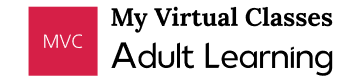

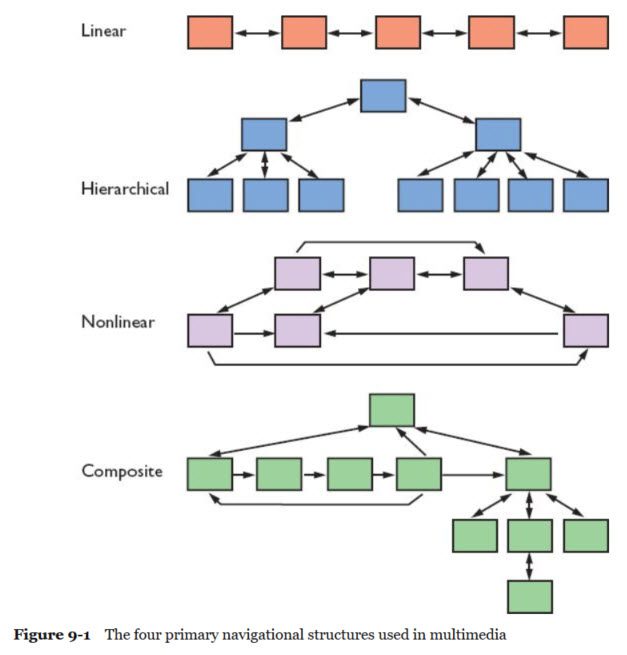



Add comment